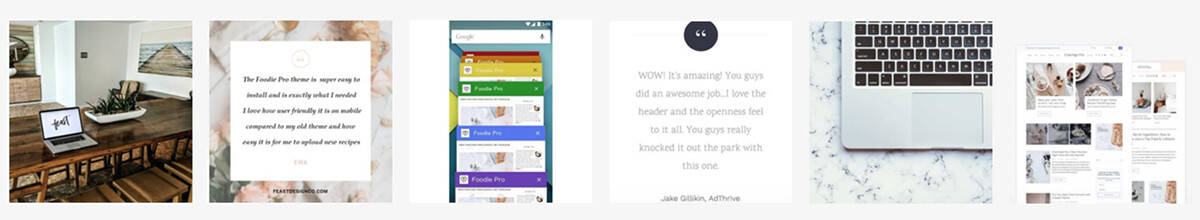Note: There needs to be a widget in Footer 1 in order for the other footer widgets to display. If you don’t want to use Footer 1 you can place a blank text widget there to get the other widget areas to display.
The Footer 1 widget area is styled for an Instagram widget using the WP Instagram Widget plugin. You can drag and drop the Instagram widget from the Available Widgets area to the Footer 1 widget area and configure as follows (being sure you update the username with your own Instagram handle):
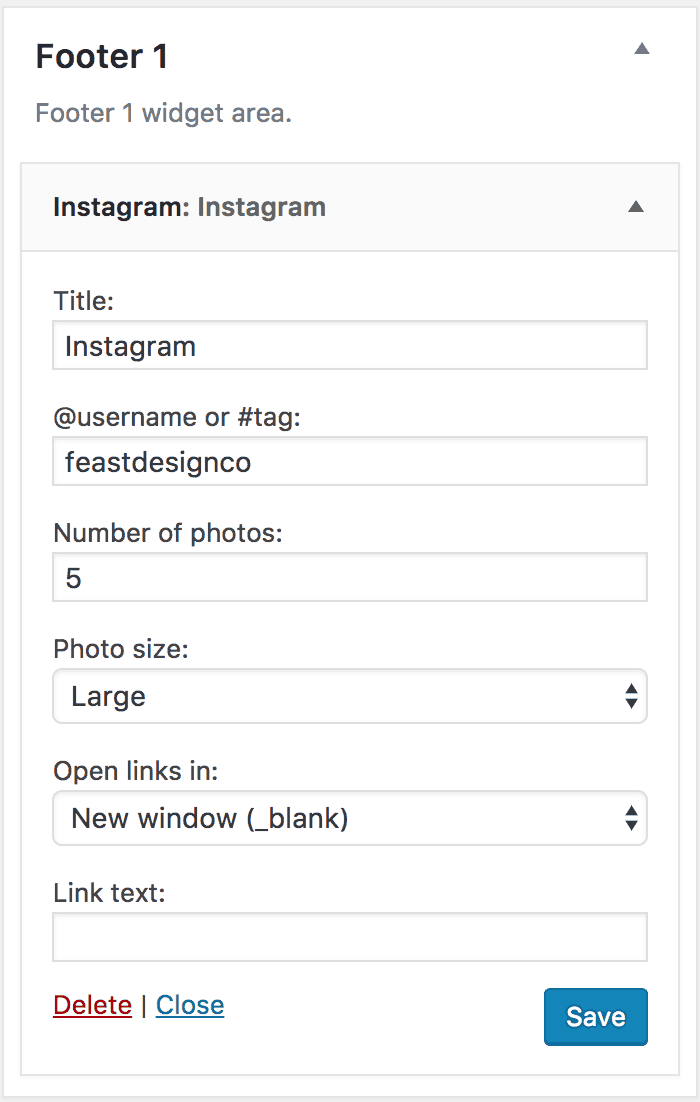
The Footer 2, 3, and 4 Widget areas are available, but are not used in our demo site.