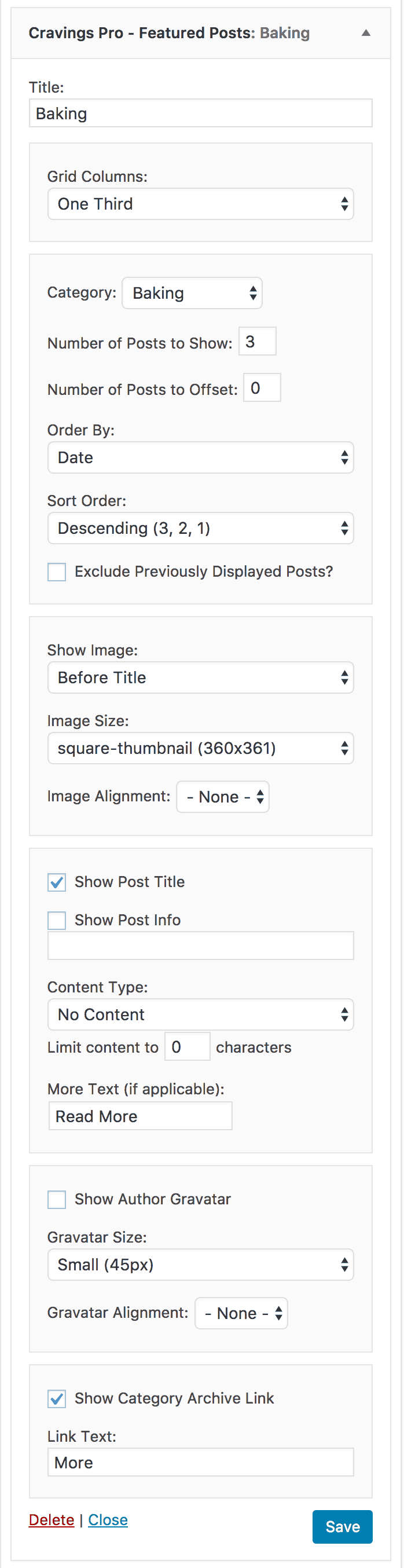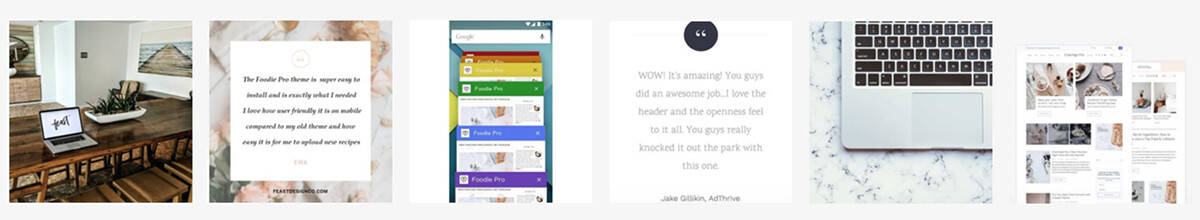Below the Custom HTML and Genesis Featured Page widgets in the Recipes Bottom widget area, we are using the Seasoned Pro Featured Posts widgets to display a few recipes from a few different categories.
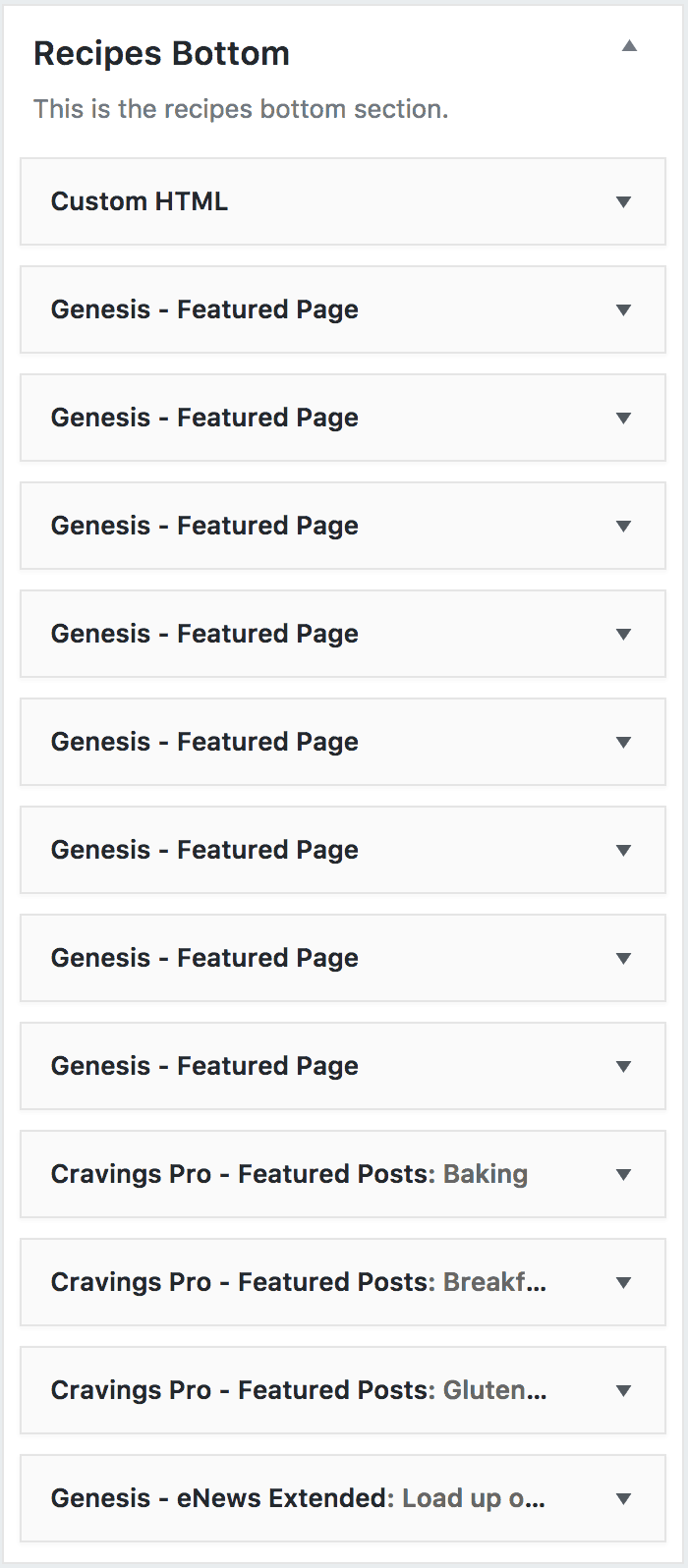
To set this up, you’ll navigate to Appearance > Widgets and drag and drop a “Seasoned Pro – Featured Posts” widget from the Available Widgets area into the “Recipe Index: Content” (formerly Recipes Bottom) widget area below the Custom HTML and “Genesis Featured Page” widgets (if you are using those).
You can then name your widget with the category name, select the category you’d like to feature and then configure the widget according to the settings below. You’ll want to add and configure a “Seasoned Pro – Featured Posts” widget for each category you’d like to feature.