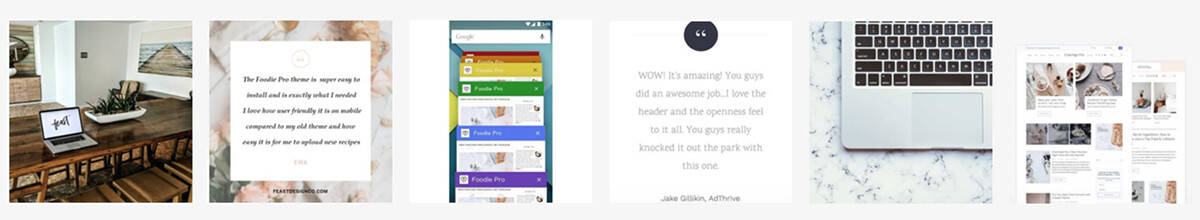If the width of the entire layout is a bit too slim for you, you can edit the width by navigating to Appearance > Customize and pasting this snippet into the Additional CSS panel and editing the width to the size you want. Then press “Save & Publish” and you’re all set.
.content-sidebar-wrap,
.site-inner,
.wrap {
margin: 0 auto;
max-width: 1140px;
}