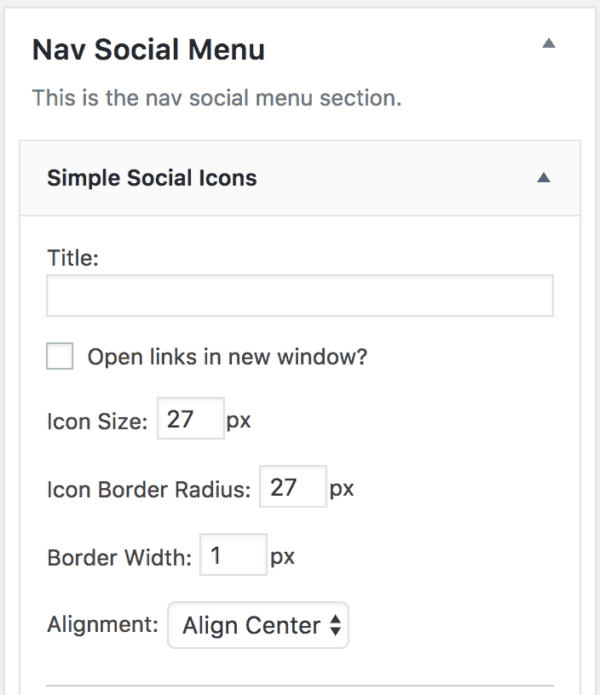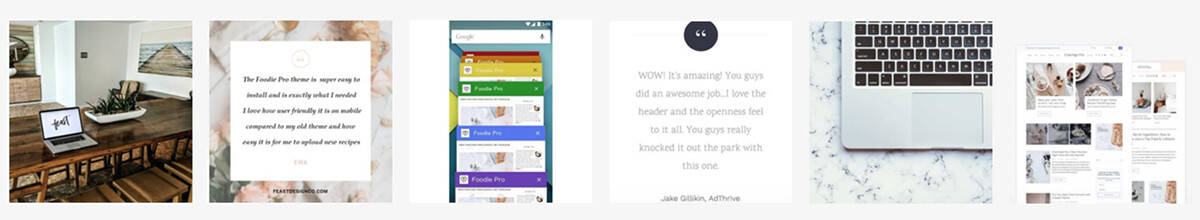This theme uses the Simple Social Icons plugin to display the social icons. To add this plugin to your site navigate to Plugins>Add New and search for Simple Social Icons in the search box. Once you see the plugin appear in the search results click to install it.
When installation is complete click to activate the plugin.
To add the icons to your site navigate to Appearance > Widgets and drag a Simple Social Icons widget from the available widgets section into one of the theme widget areas.
The Seasoned Pro theme uses the Simple Social Icons widget in the Nav Social Menu widget area. Below is a screenshot of the settings we are using for the social icons in the Seasoned Pro theme. Be sure to update the widget settings with the urls to your own social media accounts.